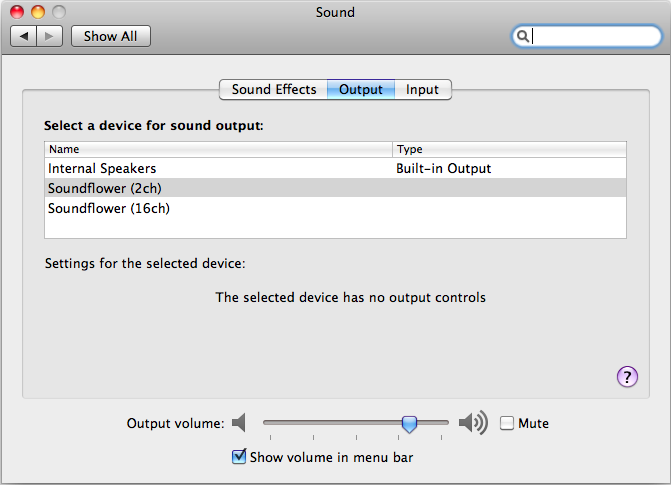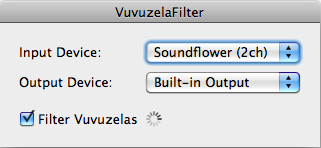Category Archives: Allgemein
Vuvuzela noise filter app for Mac OS X
The vuvuzelas are certainly the most controversial theme of the 2010 Football World Cup in South Africa. With a loudness of up to 120 db(A) and thousands of them used during the world cup games, they sound like a a swarm of monster wasps. It does not only make it nearly impossible for the soccer players to communicate acoustically on the playing field but does also annoy many fans who want to enjoy the world cup all over the world through television.
Tobias Herre has posted some German instructions to filter the annoying sound using a 4-band equalizer of the professional audio editing software Logic Express. Daniel Imrich used the same trick to make a vuvuzela filter for the audio software GarageBand.
If you have neither of those audio applications or you don’t want to have a full blown audio editing software running all the time, all hope is not lost. I have made a little application which will filter the vuvuzela noise using the same 4-band equalizer technique used by Tobias and Daniel.
To use it on your Mac, you have to install Soundflower, a free and easy to use Mac OS X system extension that allows applications to pass audio to other applications. Just download the Soundflower disk image, open it and follow the steps of the installer.
The next step is to change the default sound system preferences. Set the output to “Soundflower (2ch)” and the input to “Soundflower (2ch)”.
You won’t here any audio for now as all output is routed to Soundflower.
After that, download my small VuvuzelaFilter application.
Open the downloaded VuvuzelaFilter.app and make sure that the input device is set to “Soundflower (2ch)” and the output device is set to “Built-In Output”. Activate the “Filter Vuvuzelas” checkmark to enable the vuvuzelas filter. You can now enjoy the football world cup games without the noise of the vuvuzelas.
Update:
Thank you very much for all your kind feedback. I decided to share the code with you, so that some of you can hopefully extend this little application. You can download the source code from github: http://github.com/uibi/VuvuzelaFilter If you change something, make sure to fork it on github or let me otherwise know of your changes so that everyone can benefit from it.
I have created a new version of the app which should work on 10.4 and PowerPC. (Please try it out, I could not actually test it.) I have also fixed a bug which could lead to a crash. Maybe it works now for you guys who had problems before. Download the new VuvuzelaFilter.
If you still have crashes, look into /Users/username/Library/Logs/DiagnosticReports/VuvuzelaFilter*.crash and please paste them on pastie.org and tell me the pastie URL in the comments.
Hallo Welt!
Das hier ist der verzweifelte Versuch, nach dem Datenbankcrash das Blog neu aufzusetzen…